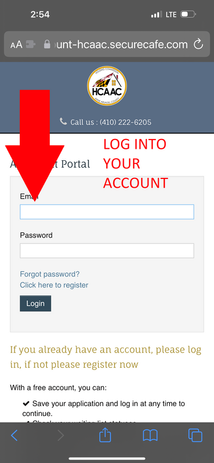If you are an existing client, you will receive your registration code via email or postal mail. If you are applying for the first time, you may register without a code.
Click below for access to the Applicant Portal....
https://MyAccount.HCAAC.com
An Important Notice to Applicants Recently Removed From the September 1, 2025 Save-My-Spot Process
PRIOR APPLICANT NOTICE
HCAAC is providing a one-time opportunity for individuals who were removed due to the September 1, 2025, Save-My-Spot process. Eligible applicants may request to be reinstated through January 9, 2026.
Please note: This exception is contrary to HCAAC’s standard policy. Through this exception, HCACC does not change its policy or intend to make any promises for future exceptions.
To request reinstatement, applicants must contact the appropriate HCAAC staff in the Housing Services Department. You will be required to maintain access to your HCAAC online account with a valid, up-to-date email address if you wish to retain a position on any waiting list.
-
You may call us at 410-222-6205, or
-
Visit our Housing Services Department in-person during office hours at:
7485 Baltimore Annapolis Boulevard
Glen Burnie, MD 21061
SAVE MY SPOT Waiting List Instructions
From Waitlist to Selection – Steps to Housing Assistance Explained
Step 1. Application - Visit https://www.hcaac.com/ and select APPLY to complete an application to be added to the available housing waitlist(s) of your choice. The application allows you to choose the Housing Commission of Anne Arundel County (HCAAC) communities and/or available programs and to provide information about your income, family members, residency, housing status, and background.
Step 2. Email Response - After submitting your application, you will receive a confirmation email stating you are APPROVED to be added to the waitlist(s).
*NOTE: It may still take four to eight weeks for your application to appear on your applicant portal.
Step 3. Waitlist/Updates/Renewal/Cancellation - Once your application is placed on a waitlist(s):
-
You MUST check your waitlist status by logging into your applicant portal at https://MyAccount.HCAAC.com at least twice a year to hold your place in line; make changes to your contact information, household members and/or income and, to avoid having your application canceled.
-
*NOTE: Password Recovery Options/ forgot Password - If you forget your password or no longer have access to the email address on file, you can reset their password and/or change the email address.
-
You may select from the following options:
-
“I forgot my password”
-
“I forgot my email”
-
“I can’t access my email”
-
-
If you have forgotten your password, you have four (4) options:
-
“Answer identity questions”
-
“Answer security questions”
-
“Send me an email”
-
“Send me a text message (SMS)”
-
-
If you do not have access to, or have forgotten the email address associated with your application, you MUST enter the following information to change the associated email:
-
First and last name
-
Date of birth and
-
Last four digits of your Social Security Number or Alien ID.
-
-
You will be sent email and mailed reminders at least 30 days before your application is scheduled to be canceled due to inactivity.
-
If reminder notices are returned undeliverable, your application will be removed from the waitlist(s). You may appeal this decision within 10 business days and present your case to a hearing officer to receive a final decision.
-
Step 4. Selection - As housing units or vouchers become available based upon vacancies or funding availability through HUD:
-
Your application will be selected based on the date and time of your application.
-
Once selected, you will be notified via email.
-
If there is no email response you will be notified by mail before your selection and application are canceled.
-
Wait time to receive housing assignment or assistance varies by program and can range anywhere from three (3) to ten plus (10+) years.
Step 5. Intake Certification Packet - After you are selected for housing assistance, you will receive an intake certification packet email.
-
You must login to your client portal account, complete the intake packet and upload all supporting documentation within 10 business calendar days.
-
If you do not have access to a computer, you may visit your local library or our Housing Resource Center at 7485 Baltimore Annapolis Blvd., Glen Burnie MD 21061 for assistance, Tuesdays through Thursdays 8:30 a.m. to 4:00 p.m. (closed from 12:00 p.m. to 1:00 p.m. daily for lunch)
*IMPORTANT NOTE: If you fail to complete your intake certification packet and submit all required documents by the due date, you will not be able to move forward with the housing selection process and your application will be withdrawn. You may appeal this decision within 10 business days of withdrawal/denial, present your case to a hearing officer, and receive a final decision. Please refer to the checklist you are provided to ensure you have included all required documentation.
Step 6. Eligibility Review - Once you have submitted your intake certification packet, a Housing Specialist will review it for completeness within 30 days and send it to a review committee to determine whether or not you are eligible.
-
If your application is determined to be eligible, your approved application may be placed into an “applicant pool” and will await assignment once a vacant unit or voucher becomes available; there is no definite timeline for when a vacancy or voucher will be offered.
-
Once a vacant unit or voucher becomes available, you will be invited to a program or voucher briefing to explain your responsibilities.
-
If your application is determined to be ineligible, you will receive a notice explaining the reason for ineligibility. You may appeal this decision within 10 business days of denial, and present your case to a hearing officer to receive a final decision.
Step 7. Unit Assignment of Voucher Issuance - After attending the briefing, you will receive an HCV packet which includes:
-
A copy of the voucher Briefing Booklet
-
Your voucher (valid for 60 days initially and available for extensions to total no more than 120 days) along with a 30 to 40 percent rent burden estimate sheet (explaining your estimated subsidy and the max gross rent you should search for)
-
A Request for Tenancy Approval (RFTA) form to give to the landlord you choose to start the unit approval process
-
A copy of the Tenancy Addendum for both you and your chosen landlord to review as it will become part of your dwelling lease
Step 8. Search for Housing - You are responsible for searching for a unit that is within the estimated rent price provided and that matches the bedroom size of your voucher.
-
You MUST submit your RFTA before the expiration date specified on your voucher.
-
If you do not secure a unit before your voucher expiration date, you may request an extension, not to exceed a total of 120 days for your voucher. *NOTE: You may be required to submit a search record with detailed information to demonstrate your housing search.
Step 9. Request for Tenancy Approval (RFTA) - You MUST submit a RFTA once you select a housing unit to rent, and the landlord MUST complete this form in its entirety.
-
The second page MUST be signed by you and the landlord before submitting the form.
-
You are responsible for making sure your RFTA is submitted before your voucher expiration date. *NOTE: The days utilized on your voucher stops once you submit a RFTA and starts again if your RFTA is not approved; you still cannot exceed your voucher expiration date.
Step 10. Rent Reasonableness and Approval Process - Within 15 days of your RFTA submission comparable rents of similar unassisted units will be reviewed if the rent is reasonable.
-
If the rent is determined to be reasonable your income will be reviewed to access your affordability based on your income.
-
If the rent is NOT determined to be reasonable, the landlord will be contacted to try to negotiate the rent amount. If the landlord does not want to negotiate a lower rent amount, you will be issued a RFTA to search for another unit.
-
If the rent is determined to be both reasonable and affordable (less than 40% of your adjusted income), your RFTA will be approved and an email will be sent to notify you and the landlord. *NOTE: You cannot pay more than 40% of your adjusted income towards rent and utilities.
Step 11. Inspection - HCAAC will provide an inspection contractor with the date your unit is available for inspection based on the information provided by the landlord on your RFTA and will contact the landlord directly to schedule an inspection.
-
If the unit PASSES inspection, the landlord will be notified and your lease may begin that day.
-
If the unit FAILS inspection, the landlord will be notified and required to make repairs within 30 days in order for the approval process to move forward.
-
If the landlord does not complete the repairs within 30 days, you must use the remaining days left on your voucher to find a new unit.
Step 12. Housing Assistance Payment (HAP) Contract - Once your RFTA is approved and the unit passes inspection, HCAAC will enter into a Housing Assistance Payment (HAP) Contract with the landlord.
-
HCAAC must receive a copy of a fully executed lease within seven (7) days in order for a final HAP Contract to be completed.
-
The landlord will be provided the final HAP Contract for signature and must send it back to HCAAC within seven (7) days.
-
The first payment to the landlord will be processed within two calendar months from the date the HAP Contract is returned. *NOTE: If the landlord fails to return an executed lease or HAP Contract within 10 business days, a new lease date may be required and, if this exceeds 60 days and you may be responsible for the full contract rent from the date of the original lease.
Frequently Asked Questions
I can't reset my password
HCAAC is using a new software company. You may need to "Register Now" for the first time.
Password Recovery Options/ forgot Password - If you forget your password or no longer have access to the email address on file, you can reset their password and/or change the email address.
You may select from the following options:
“I forgot my password”
“I forgot my email”
“I can’t access my email”
If you have forgotten your password, you have four (4) options:
“Answer identity questions”
“Answer security questions”
“Send me an email”
“Send me a text message (SMS)”
If you do not have access to, or have forgotten the email address associated with your application, you MUST enter the following information to change the associated email:
First and last name
Date of birth and
Last four digits of your Social Security Number or Alien ID.
I've signed up before. Why do I have to do it again?
Because our new software works differently, you will need to register. This will give you more information and more abilities to manage your account.
I received the Urgent email. Does this mean I am about to get my housing now?
No. This is to make sure your account and desire to be on a waiting list is up-to-date, and to make sure you can "Save My Spot" when we review waiting lists.
In-Person Resource Center
7485 Baltimore Annapolis Blvd
Glen Burnie, MD 21061
410-222-6205
Hours
Tuesday, Wednesday, & Thursday
8:30AM to Noon
1PM to 4PM
Additional in-person hours are available by appointment only
NOTE: IF YOU WERE FOUND TO BE OVER INCOME FOR HCAAC PROGRAMS, PLEASE REVIEW OTHER POSSIBLE AFFORDABLE HOUSING OPTIONS IN THE COUNTY AT THIS LINK..
PLEASE BE ADVISED: Once on the page, scroll midway down the page and find the chart labeled “Federally Assisted Units By Property” and click on the community name to see more detailed information on eligibility, location and how to apply.